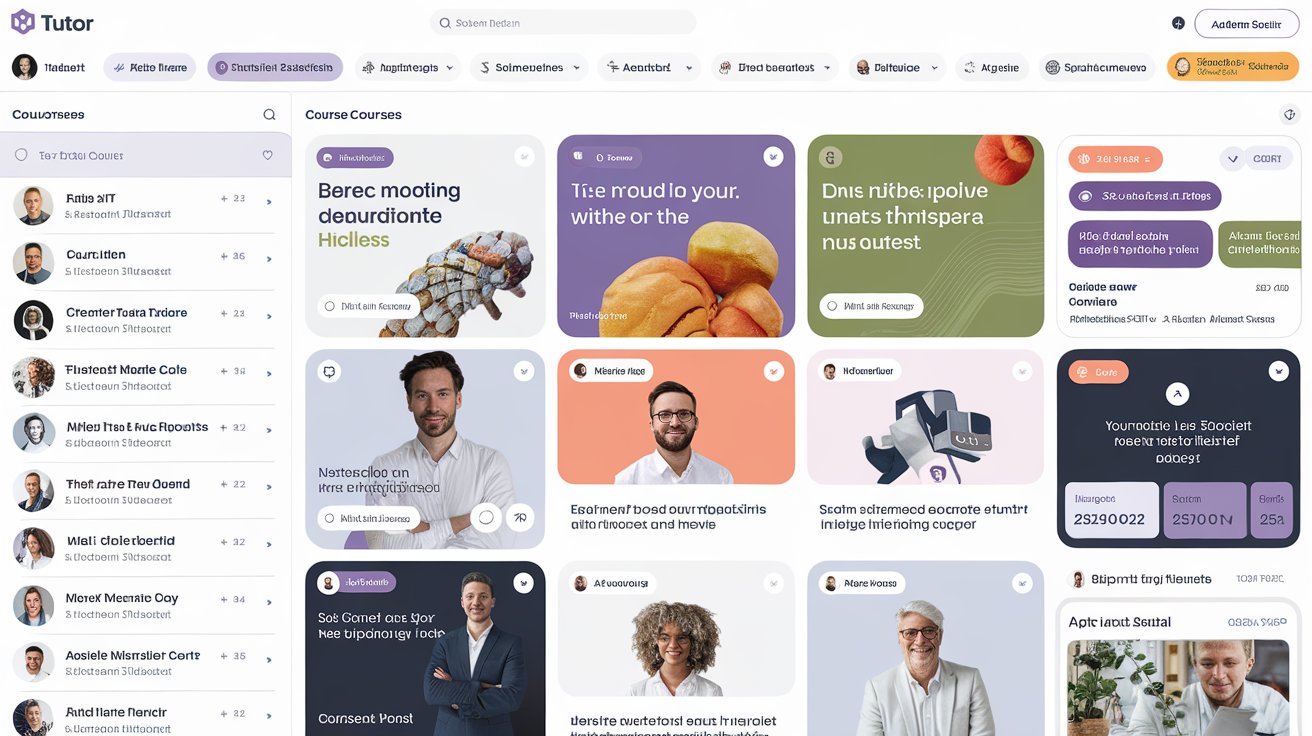Easy Tutor LMS Tutorial Made Right
As digital schooling adapts and progresses at a lightning pace, there are certain to be a variety of platforms that make the teaching-learning process easier. The Tutor LMS is a comprehensive learning management system (LMS) solution for online tutors, educators, private trainers, & training centers. In this article, we take a deep dive into everything that Tutor LMS provides and its various benefits in teaching courses online.
What is Tutor LMS?
One of the Best Open Source Learning Management Systems is Tutor LMS, as it is a complete learning management system for building and managing online courses. Course builders can quickly create courses, quizzes, and assignments with a drag-and-drop design interface while students receive an interactive learning experience. Tutor LMS caters to the needs of both individual education professionals and large educational organizations.
If you are seeking the best in website design and hosting services, please do not hesitate to contact us.
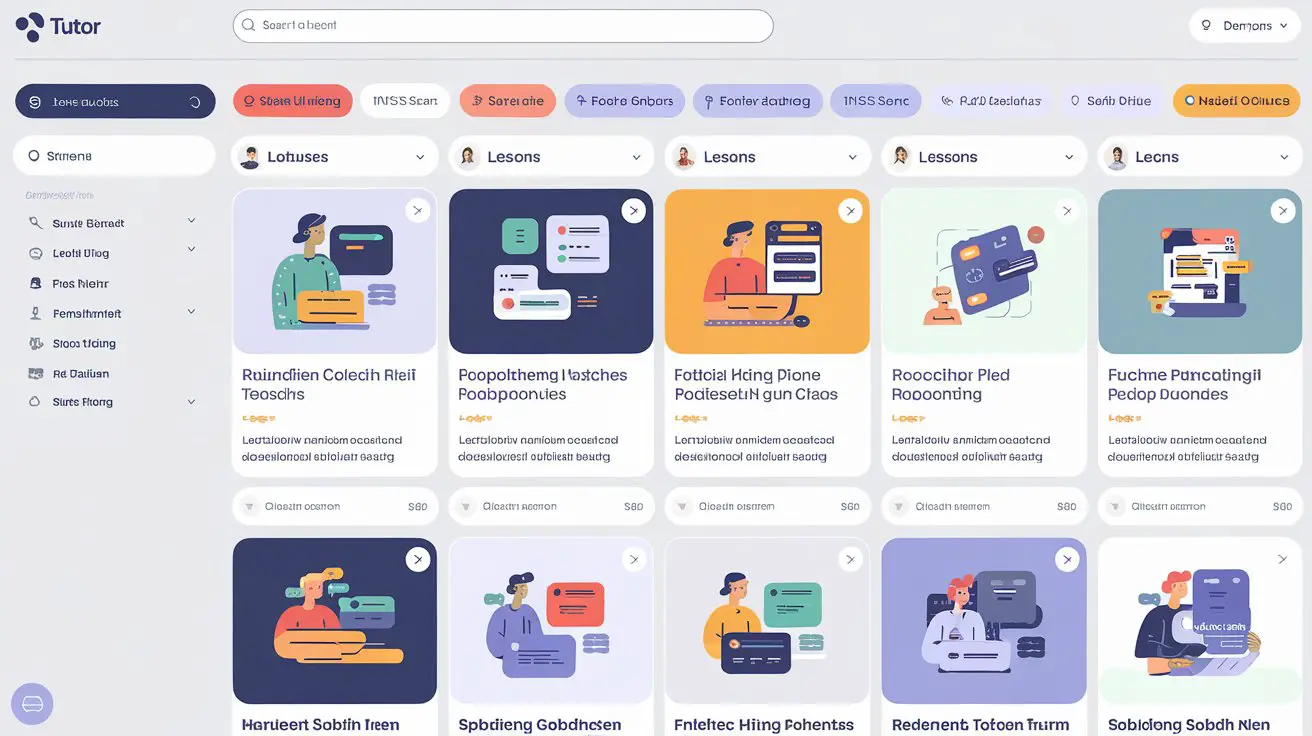
Key Features of Tutor LMS
1. Authoring & Administration of Courses
- Tutor LMS allows the instructors to build out courses easily with a drag-and-drop String- Builder for course creation. Features include:
- Multi-format Support: Include video, quizzes, assignments, and downloadable files.
- Course Prerequisites: Define criteria students need to meet or courses that must have been completed before gaining access to higher-level courses.
2. Advanced Quiz Builder
- Built-in quiz builder — so you can create anywhere from multiple choice questions to true or false statements and even open-ended responses. You can also set time limits, randomize questions, and give instant feedback.
3. Interactive Learning
- Tutor LMS also improves student interaction with its interactive functionalities, such as,
- Discussion Forums (used for interaction between students and the professors)
- Assignments: Let students upload assignments and receive feedback on the platform.
4. User Management
- Track your student progress, enroll students based on their hourly rates or monthly lessons, and view reports about how they are performing. This feature is designed to enable educators to accommodate the learning needs of each student.
5. Monetization Options
- With Tutor LMS, you can sell your courses in many ways:
- Paid Content: Develop a new revenue source with subscription-based access to Membership Plans.
- Single Course Purchases: Students can purchase courses a la carte.
- Coupons Promo Offers: Pick up more students with special offers.
6. Integration Capabilities
- It also works perfectly with WordPress plugins, many of which also have the same level of integration, such as its WooCommerce plugin for e-commerce functionalities, Elementor to enhance your design customization abilities, and known email marketing services. This flexibility is critical as it provides a way for instructors to not only add improvements to the course but also simplify some of the administrative work.
7. Analytics and Reporting
- Good Analytics will allow you to track [-] how the students are performing and [-] how effective a course is for them. Tutor LMS offers in-depth reports on course progress (completion rate), quiz performance, and user activity, which is useful for instructors to optimize their courses based on data.
Benefits of Using Tutor LMS
1. User-Friendly Interface
The design of the Tutor LMS is mainly based on students and instructors. With its user-friendly interface, teachers and students alike share a lower learning curve, which contributes to a much better teaching and instructional experience.
2. Learn-to-earn Room Optional Seating Area
Class preparation can be customized by educators, to suit their teaching style and the requirements of their students. Choose from hundreds of templates and infuse your own branding to create a seamless learning environment that looks professional.
3. Scalability
Tutor LMS grows with you, whether you are just starting with a course or you are managing an educational system. A scalable platform capable of hosting a greater number of courses and users without performance penalties.
4. Support and Community
With Tutor LMS, you get a lot of documentation and community support. Gain access to tutorials, FAQs, and forums so you and other educators can investigate problems at hand and share best practices.
How to Get Started with Tutor LMS
- > Install the Plugin: First of all, you have to download and install the Tutor LMS plugin from the WordPress repository.
- Settings Setup: It is really important to set up the core functionalities like payment options, course structure, and user roles.
- Build Your Courses: Use the course builder to create your first course, importing existing content and adding quizzes.
- Utilize Students: Start Your Course & Participate With Those Learning Through Discussion, Feedback and Assessment.
- Track Performance: Track student progress and course effectiveness using the built-in analytics tools, and adjust as needed.
Conclusion
Whether you are a teacher or an educator, Tutor LMS is designed to enrich your online teaching experience. It comes with all the resources to design high-quality online courses, provide an easy-to-use platform, and use it, as well as allow for some customization. Nowadays, nearly everyone’s first choice for LMS is Tutor and they still have the setup to be successful in online teaching, regardless of whether you are an experienced or new online instructor.